Update:Android 10 is officiallyreleased! All the devices getting update arelisted here.
Google has officially released six preview builds of the upcoming version Android 10, which is expected to roll outon September 3. For those who don’t know, all Android versions will now benamed aftertheir version number, i.e., Android 10, Android 11, etc.

If we talk about thelatest Android 10 features and changes, you have the system-wide dark mode, a redesigned permissions page, revamped gesture navigation, and so on.
Similar to iOS, now Android users can prevent apps from using the location while running in the background. Also, Google has now added support for foldable devices.
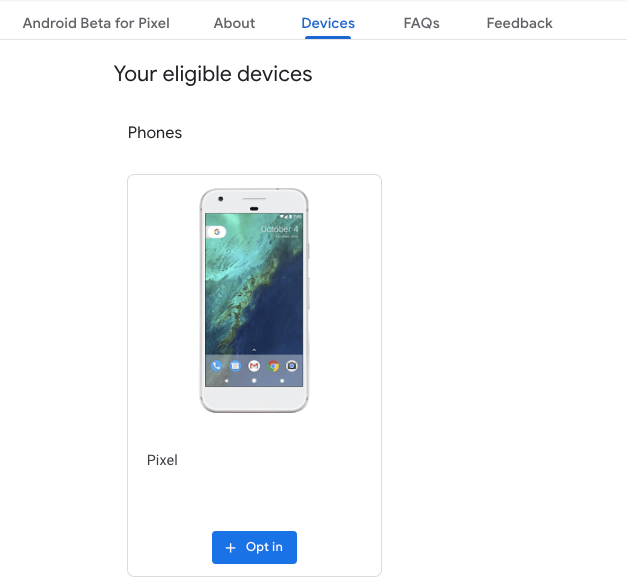
Right now you can try the Android beta preview builds on your Pixel 3/3Xl, Pixel 2/XL, and your original Pixel and Pixel XL as well. Yes, Google has extended the support for the good old smartphone after hearing feedback from many users.
How To Get Android 10 Beta Right Now?
To install Android 10 Q right now on your smartphone and test the new features, you’re able to opt for any of the two options.
Join Android 10 Q Beta Program
So, one way is to get enrolled in the Android Beta program using the link given below, after which the latest Android 10 preview (Beta 6) will automatically land your Pixel phone via OTA update. Here’s what to do:
Flash the Android 10 Beta images manually
The second and more courageous option to try the new Android beta is manually flashing the Android 10 factory images. To do so, follow the steps mentioned onthis pagecarefully.
For downloading the images, usethis link. Keep in mind that the preview build may have lots of bugs, and your phone might do weird things at times.
The Android 10 final build is just around the corner, and we’ll get back to you with more exciting features after testing it out.