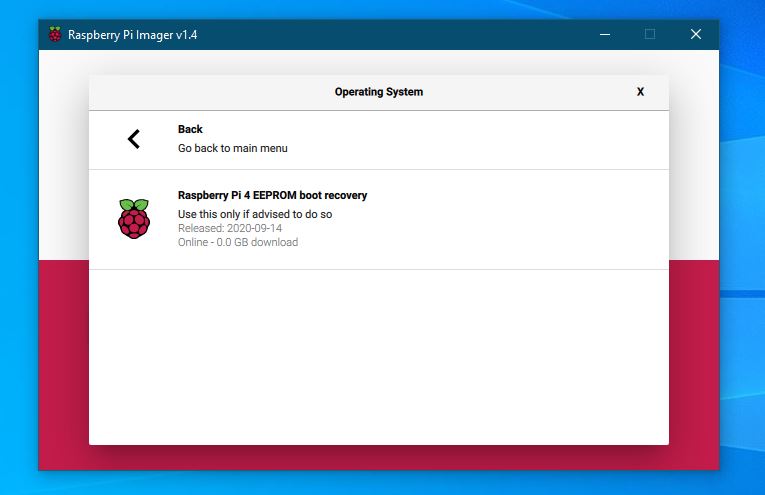Setting up Raspberry Pi for the first time using NOOBS and an SD card is a piece of cake for most users. Also, the fact that you can have multiple SD cards with different Operating systems with your data inside them is something I think is really useful. It saves you from distro hopping, which could be time-consuming.
But let’s not forget that Raspberry Pis also have USB ports that you can use to connect peripherals like the keyboard, mouse, and USB drives. Apart from using just SD cards, you can also create and use a bootable USB drive to install an OS on Pi, just like on any other computer but, you need to enable USB boot first. Hence, in this article, we’ll show you how to easily enable USB boot on Raspberry Pi.
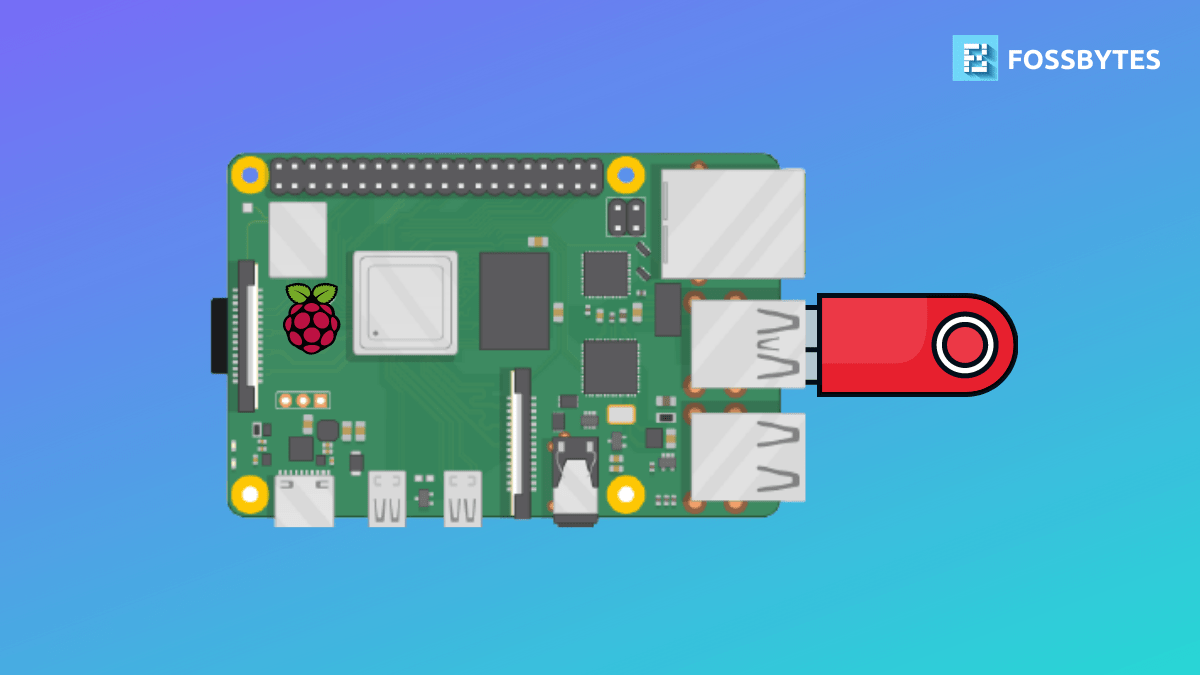
Note:USB boot can only be enabled on Raspberry Pi 2B v1.2, 3A+, 3B, 3B+, 4B, 400, Compute Module 3, Compute Module 3+, and Compute Module 4.
Enable USB Boot On Raspberry Pi 4B
Enabling USB boot on Raspberry Pi 4B is fairly easy. Before you get started with the process, you’ll need to check the EEPROM version of your Pi.
Get thecomplete Raspberry Pi guideon how to do it yourself by clicking here.
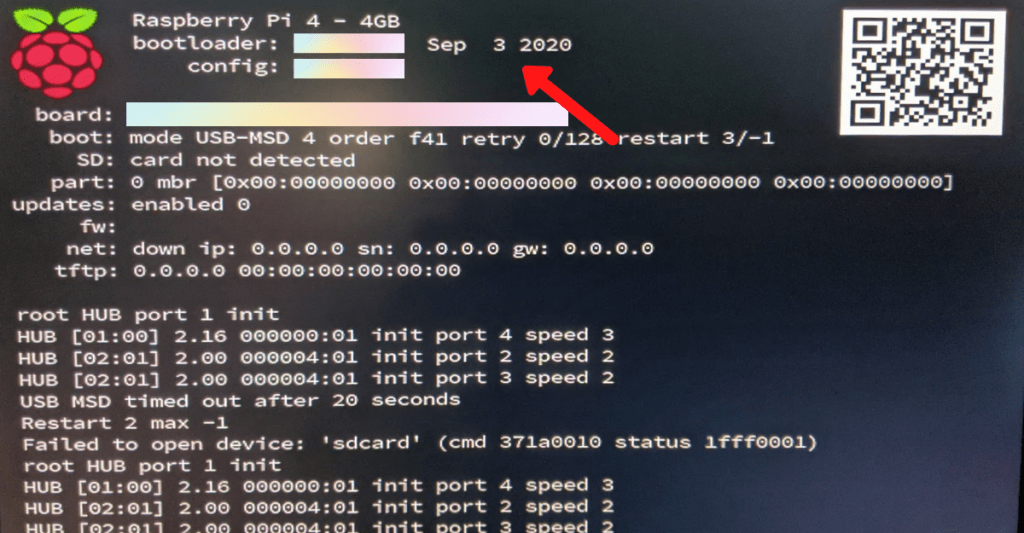
Flashing The Newer EEPROM On Raspberry Pi 4B
Also read:How to install Ubuntu MATE on Raspberry Pi
Enabling USB Boot In Advanced Options
Next, we need to change the boot order to tell Pi that we want it to boot from a USB drive first if it’s available. To do it:
Voila! You have now enabled USB boot on your Raspberry Pi 4B. That was quite easy, wasn’t it? Now, all you need to do is flash your USB driveusing Rufus on Windows, or by using thesefive tools on Linux, plug it into your Pi, and boot into the OS.

Want to install Android on your Raspberry Pi? Check out ourhow to install Android on Raspberry Pi 4article.
Did this article help you enable USB boot on Raspberry Pi? Do let us know in the comments section below. Also, we’re doing a series of How-to articles on the Raspberry Pi 4B so, if you want help with a particular topic, do let us know.

Moreover, you can also check out our article on how you canmake a bootable USB on ubuntuwith our step by step guide here!